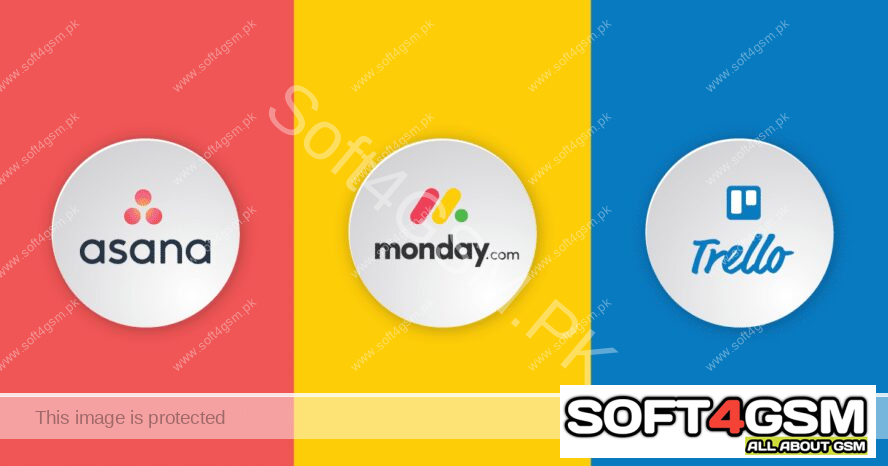Top 5 Project Management Software for Streamlined Efficiency And Success
Introduction:
In the fast-paced business world, efficient project management is crucial for the success of any organization. Project management software has become indispensable software for businesses, helping them manage tasks, teams, resources, and timelines effectively. This article presents a comprehensive list of the top five project management software solutions available today, each offering unique features to enhance productivity and collaboration.
Popular Project Management Software Includes:
Asana Software:

Asana is a versatile and user-friendly project management tool that stands out for its intuitive interface and powerful capabilities. With Asana, teams can create projects, assign tasks, set deadlines, and track progress seamlessly. The software offers a visual timeline and Kanban boards, allowing project managers to monitor progress easily. Additionally, Asana integrates well with other essential business tools, like Slack, Google Workspace, and Jira, making collaboration smoother.
Asana is a project management software that helps teams track their work, collaborate on tasks, and stay organized. In 2023, Asana announced a full rewire of its software, with a focus on making it more user-friendly, collaborative, and powerful.
The new Asana features a number of improvements, including:
A new user interface that is more modern and intuitive
A more collaborative experience, with features like threaded comments and real-time collaboration
A more powerful set of tools for managing projects, including custom fields, automation, and reporting
The new Asana is still under development, but it has already been well-received by users. In a recent review, FluentPro Software gave the new Asana a rating of 4.5 out of 5 stars, calling it “a powerful tool for businesses of all sizes.”
The full rewire of Asana is a significant investment by the company, and it is a clear indication of their commitment to providing the best possible project management software for their users. If you are looking for a new project management software, the new Asana is definitely worth considering.
Some Of The Specific Changes That Were Made To Asana as Part of The Full Rewire:
1- The user interface was completely redesigned to be more modern and user-friendly.
2- The project management features were enhanced to make it easier to track progress, collaborate with team members, and set deadlines.
3- The communication features were improved to make it easier to stay in touch with team members and keep everyone on the same page.
4- The reporting features were expanded to provide more insights into project performance.
The Asana was a major undertaking, but it has resulted in a significantly improved product. The new Asana is more user-friendly, collaborative, and powerful than ever before. If you are looking for a new project management software, the new Asana is definitely worth considering.
Trello Software:

Trello, known for its simplicity and flexibility, is ideal for smaller teams and solo entrepreneurs. Its card-based system allows users to create tasks and move them through different stages of completion. Users can add descriptions, checklists, and due dates to enhance task clarity. Although Trello is more lightweight compared to other tools, its seamless integration with platforms like Dropbox, Evernote, and GitHub makes it an attractive choice for many.
Trello is a web-based, kanban-style, list-making application. It is used for project management, task tracking, and collaboration. Trello boards are made up of lists, which can be organized into columns. Cards represent tasks or ideas, and they can be moved between lists as they progress through the workflow.
Trello is a very visual tool, which makes it easy to see what needs to be done and who is responsible for it. It is also very flexible, so you can customize it to fit your specific needs.
Here are some of the features of Trello:
Boards: Boards are the foundation of Trello. They are where you create your lists and cards.
Lists: Lists are used to organize your cards. They can be used to represent different stages of a project, different types of tasks, or anything else that makes sense for your workflow.
Cards: Cards represent tasks or ideas. They can contain text, checklists, attachments, and due dates.
Labels: Labels are used to categorize your cards. They can be used to track progress, assign responsibility, or filter your views.
Comments: Comments are a way to collaborate on cards. You can use them to ask questions, share ideas, or provide feedback.
Due dates: Due dates are a way to track progress and ensure that tasks are completed on time.
Webhooks: Webhooks allow you to connect Trello to other applications. This can be used to automate tasks or send notifications.
Trello is a freemium tool: There is a free plan that is limited to 10 boards and 250 cards per board. There are also paid plans that offer more features and storage space.
Trello is a popular tool for teams of all sizes: It is easy to use and affordable, making it a great option for small businesses and startups. It is also a good choice for individuals who want to manage their own projects.
Monday.com Software:

Monday.com is a robust and visually appealing project management solution that caters to various industries and team sizes. Its highly customizable interface allows users to create unique workflows and dashboards tailored to their specific needs. Users can easily track projects, allocate resources, and visualize data through different chart formats. Furthermore, Monday.com offers automation features, reducing manual effort and boosting overall productivity.
Monday.com is a cloud-based project management platform that helps teams organize, track, and collaborate on their work. It is a versatile tool that can be used for a variety of purposes, including:
- Project management
- Task tracking
- Workflow automation
- Team collaboration
- Reporting
Monday.com is a visual tool, which makes it easy to see what needs to be done and who is responsible for it. It is also very flexible, so you can customize it to fit your specific needs.
Here Are Some Of The Features Of Monday.com:
Visual boards: Monday.com boards are made up of columns and rows, which can be used to represent different stages of a project, different types of tasks, or anything else that makes sense for your workflow.
Customization: Monday.com is highly customizable. You can choose from a variety of templates, or you can create your own boards from scratch. You can also add custom fields, widgets, and integrations to your boards.
Collaboration: Monday.com makes it easy to collaborate with team members. You can share boards and tasks, and you can comment on and edit them in real time.
Automation: Monday.com can automate tasks, such as sending notifications, creating new tasks, and updating status. This can help you save time and improve efficiency.
Reporting: Monday.com provides a variety of reports that can help you track your progress and measure your results.
Monday.com is a paid tool: There is a free plan that is limited to 2 users and 100 boards. There are also paid plans that offer more features and storage space.
Monday.com is a popular tool for teams of all sizes: It is easy to use and affordable, making it a great option for small businesses and startups. It is also a good choice for individuals who want to manage their own projects.
Jira Software:

Jira Software is a project management tool that helps teams track their work, collaborate on tasks, and stay organized. It is a popular tool for software development teams, but it can be used for any type of project.
Jira Software has a number of features that make it a powerful project management tool, including:
Issue tracking: Jira Software allows you to track issues and bugs in your projects. You can create issues, assign them to team members, and track their progress.
Kanban boards: Jira Software supports Kanban boards, which are a visual way to track work. Kanban boards allow you to see what work is in progress, what work is waiting to be started, and what work is done.
Gantt charts: Jira Software supports Gantt charts, which are a way to visualize project schedules. Gantt charts allow you to see the start and end dates of tasks, as well as the dependencies between tasks.
Reporting: Jira Software provides a variety of reports that can help you track your progress and measure your results.
Integrations: Jira Software integrates with a variety of other tools, such as GitHub, Confluence, and Slack. This allows you to bring all of your work together in one place.
Jira Software is a paid tool. There is a free plan that is limited to 10 users and 2 GB of storage. There are also paid plans that offer more features and storage space.
Jira Software is a popular tool for teams of all sizes. It is easy to use and affordable, making it a great option for small businesses and startups. It is also a good choice for individuals who want to manage their own projects.
Microsoft Project Software:

For enterprises heavily invested in the Microsoft ecosystem, Microsoft Project is an excellent choice. This comprehensive project management software comes with a wide range of features, including resource management, budgeting, and timeline visualization. With integration to other Microsoft tools like SharePoint and Excel, project managers can seamlessly import and export data, improving overall project visibility and control.
Microsoft Project is a project management software product developed and sold by Microsoft. It is designed to assist a project manager in developing a schedule, assigning resources to tasks, tracking progress, managing the budget, and analyzing workloads.
Microsoft Project is a powerful tool that can be used for a variety of projects, from small to large. It is a popular choice for businesses and organizations of all sizes.
Here Are Some Of The Features Of Microsoft Project:
Gantt charts: Microsoft Project is famous for its Gantt charts, which are a way to visualize project schedules. Gantt charts allow you to see the start and end dates of tasks, as well as the dependencies between tasks.
Resource management: Microsoft Project allows you to track and manage resources, such as people, equipment, and materials. You can create resource calendars and track resource utilization.
Cost management: Microsoft Project allows you to track and manage project costs. You can create budgets and track actual costs against the budget.
Reporting: Microsoft Project provides a variety of reports that can help you track your progress and measure your results.
Integrations: Microsoft Project integrates with a variety of other tools, such as Excel, SharePoint, and Outlook. This allows you to bring all of your project data together in one place.
Microsoft Project is a paid tool: There is a monthly subscription plan that starts at \$12.50 per user per month. There is also an annual subscription plan that starts at \$8.25 per user per month.
Microsoft Project is a popular tool for teams of all sizes: It is easy to use and affordable, making it a great option for small businesses and startups. It is also a good choice for individuals who want to manage their own projects.
Conclusion:
Selecting the right project management software is crucial for enhancing efficiency and achieving project success. Each of the top five solutions mentioned above comes with unique features and strengths, catering to different types of businesses and project requirements. Whether you need a user-friendly option, a tool focused on Agile development, or integration with existing software, there’s a perfect match for your organization among these top project management software offerings. Take the time to evaluate your needs and try out free trials to find the best fit that empowers your team and drives project success.